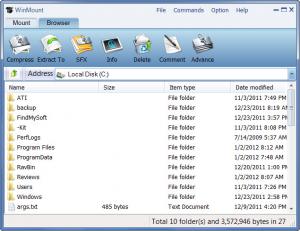WinMount Free
3.5.1018
Size: 3.48 MB
Downloads: 33278
Platform: WinNT 4.x,Windows2000,WinXP,Windows2003,Windows Vista Starter,Windows Vista Home Basic,Windows Vista Home Premium,Windows Vista Business,Windows Vista Enterprise,Windows Vista Ultimate
It may seem like WinRar with a face lift, but WinMount is far from it. It's a compression utility that does a lot more. It's faster and it's a lot easier to use, but it's main feature is that it lets you access your data even when it's compressed.
If you want to try it out or buy it, you can do this in a few minutes. The installation package weighs in at approximately 3 Mb and the installation process involves a standard wizard that won't ask you to install any additional drivers or such.
There's no such thing as too much free disk space. Compressing files has always been a solution to squeeze some extra free space, but the downside is that, once compressed, you can't access the data unless you unpack it. WinMount's interface is like a small explorer window with two general tabs: one for compressing data and one for mounting the results.
When compressing data, the main part of the window will let you browse your folders. You just need to select a folder and hit one of the large buttons on the toolbar. Hitting the Compress or SFX buttons will open up a window full of options. If you're familiar with WinRar, you'll notice that the options window from WinMount isn't so different. Besides the standard options, like creating a SFX archive, prompting for overwrite and others, volume size and others, you can check certain formats like MOU, ZIP, 7Z, or ISO. Once you're satisfied with your options, click the OK button and the compression will commence and it will be ready in a few minutes, depending on the amount of data. There's also an Advance button on the toolbar that lets you organize the folders in the archive you're about to create. It will bring up a window where you can add folders and move them around by clicking and dragging.
The mounting feature of WinMount is more straight forward. It will automatically create a virtual drive where you can access your compressed data like any other file. All that's required is switching to the Mount tab. Here you can browse for an archive by clicking on the designated button on the toolbar. You can mount more than one image on different virtual drives, but this can only be done if you buy the program. You can access the newly created virtual drive from a normal explorer window or you can select one from the software's interface and click the Open Drive button which will automatically take you there.
There are only three top menus to navigate through, including the Help. Most of the options can also be found in the toolbar. So, you can use the top menus if you want to access a general settings window or you can navigate through them to get a better idea of how many formats WinMount supports.
Pros
You can create and mount compressed files and the most commonly used formats are all here. Add the fact that it's easy to navigate the program's interface and we can say that WinMount is a keeper.
Cons
The free version is a bit restrictive. You can only mount one image at a time and it can't be larger than 20 Mb. Extracting data out of a compressed file in order to access it is a thing of the past. With WinMount you don't have to extract anything. Simply mount the file and access the files from within.
WinMount Free
3.5.1018
Download
WinMount Free Awards

WinMount Free Editor’s Review Rating
WinMount Free has been reviewed by Frederick Barton on 31 Jan 2012. Based on the user interface, features and complexity, Findmysoft has rated WinMount Free 4 out of 5 stars, naming it Excellent